PUBG Mobile Lag Fix: Hi, guys welcome to our tech blog. Everyone using higher-end Android smartphones today with high graphics with more GB of RAM. Casual Gamers will not play PUBG mobile because the PUBG mobile game is not that much easy to play.
The game is really very hard and you need to take seriously to win the game. Pubg is not just a simple game itis a high graphics supported game so our Android mobile needs quality graphics support.

As you know that the pubg mobile performance is better on iOS mobiles then Android mobile. Not only lower-end smartphones even in higher-end Android devices getting trouble and not giving better performance while playing pubg mobile.
So imagine if you are playing with iPhone x user with your Android smartphone you will definitely lose because of your smartphone lagging. So here in this post, we give you a few tips to make your smartphone produce better performance.
Ok, let’s start how to fix pubg mobile lag by changing it’s graphics and resolution settings. Please follow The below steps without a skip.
Also Check: How to Play PUBG Mobile on PC/Laptop, Free Fire for Windows PC/Laptop.
PUBG Mobile Lag Fixes Easy Steps:
- Pubg mobile provides a lot of Optimisation control on the game. You can easily access this controls on the settings menu from the top of the home screen. Go to settings menu from the top of the home screen gear icon. Now open up the graphics tab.
- First, you need to set the graphics option as “smooth”. This is the lowest graphics provided by the game this change will give you better performance. and reduce the lagging of the game.
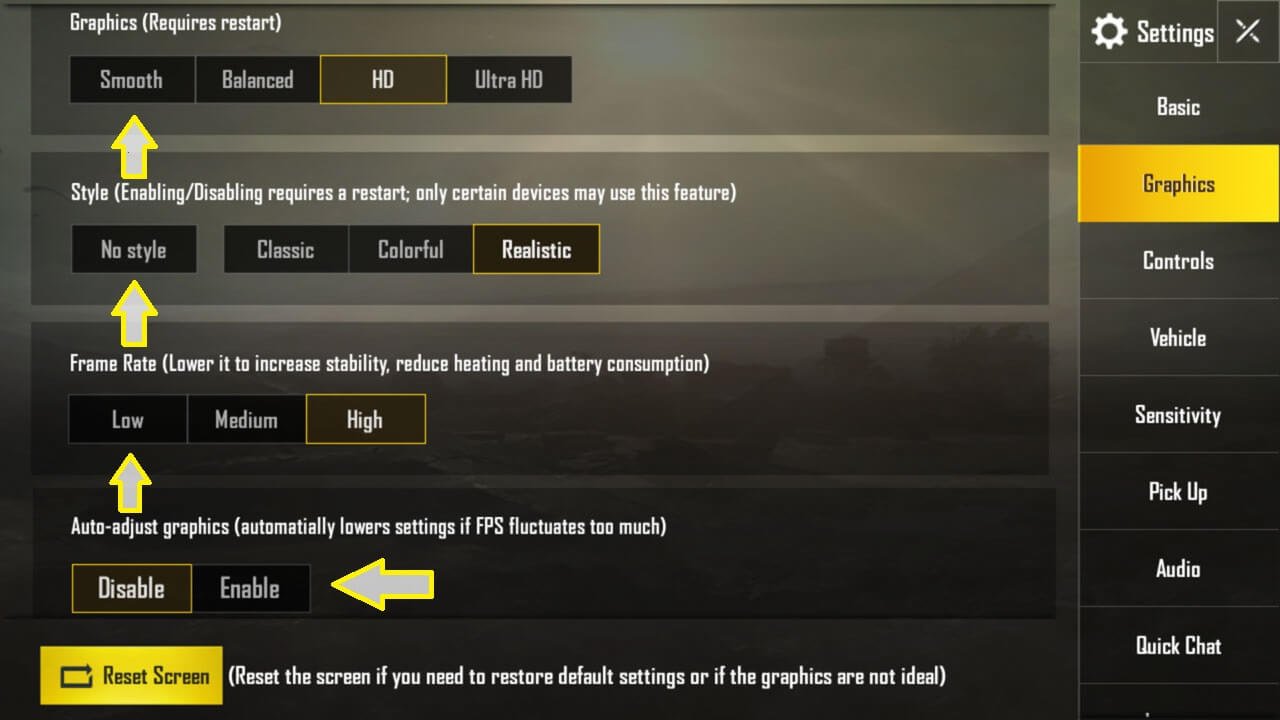
- Below the graphics option, you can see style option in that give“no style” and check this change will help you to fix the lag on pubg mobile.
- The next setting you can see is frame rate. In that, you can see three options like low, Medium, High. Just select the low option. This option will definitely fix the pubg mobile lagging.
- Finally, you can see an option called auto adjust graphics give enable to this option this will automatically adjust your graphics setting in the background so this will also help you to fix the lag while playing pubg mobile.
These are all the basic options settings you can easily change on your smartphone. there are few other potential lag fixings are there they are listed below.
Additional PUBG Mobile Lag Fixes for Android:
- Go to settings option on your Android smartphone and open developer option. If you don’t see developer option on your smartphone don’t worry. Open about phone option settings now you can see build number just click on that for 7 times. Now you can see an option called developer option on your settings menu.
- Now open developer option scroll down and you can see an option called “force 4x MSAA” just enable this option and see there is a change on your game. If you did not feel any changes then make it as a normal.
- To Play pubg smoothly your mobile needs more memory if you don’t have a memory space on your phone you will definitely feel lag while playing pubg mobile. Before playing pubg on your phone free your memory space on your phone to get better performance. Try to Kill all background applications before playing pubg.
- Try to use CCleaner application on your smartphone to free up all your cache memory. there are a lot of other memory cleaning applications are available on the Play Store.
- Fixing the network and ping lag in pubg mobile is very easy. The common problem all Android users are facing so let’s see how to fix it. Open pubg game on the top of the home screen you can see option call server just click on select the server. choose North America, European, to get better performance.
- If you are facing lag issues after you fixing the server correctly then the problem is with your network try to get a better internet connection to fix the lag on pubg mobile.
You can also download an application called CPU cooler this app will make your CPU cool so this will help you to reduce the pubg mobile lag.
Conclusion
So these are all the major fixes can do to get the better performance on pubg mobile. Pubg mobile lag fix is very simple to follow the above steps and tips to play pubg without any lag. You have any other ideas to fix the pubg mobile lag then leave your ideas on the below command boxes thank you for your visit.
Related searches:
pubg mobile lag fix android
pubg mobile lag fix ios
why does pubg mobile keep lagging
pubg mobile lag fix 2gb ram
pubg mobile lag fix android app
Fix pubg Mobile lag
pubg lag fix apk
pubg mobile lag fix apk
