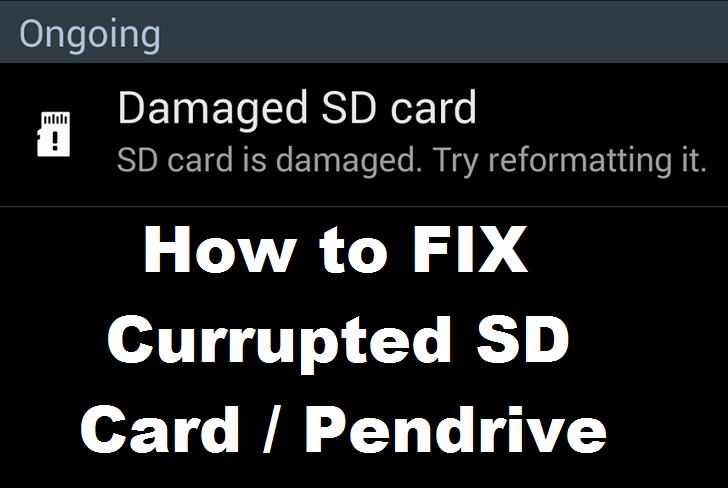“How to Fix Corrupted SD Card: Today we are getting into a digital world, each and everyone is using smart devices the uses of storage media has grown drastically. Everyone using smart devices to save personal data. So memory cards and pen drives are the main and common storage device used by most of us. storage device transformation is very high nowadays, a few years back sd cards can store less memories and it will be very slow but now they are very fast and the capability of storage is very high.
SD cards are commonly used in many day-to-day life devices like cameras, music players, smartphones, tablets, and another digital device. But unfortunately, this storage medium is not a lifetime device or long-lasting. This SD card or pen-drive can crash or corrupt accidentally. So to save your personal data from the damage/corrupted SD card/pen-drive you need to follow the below steps.
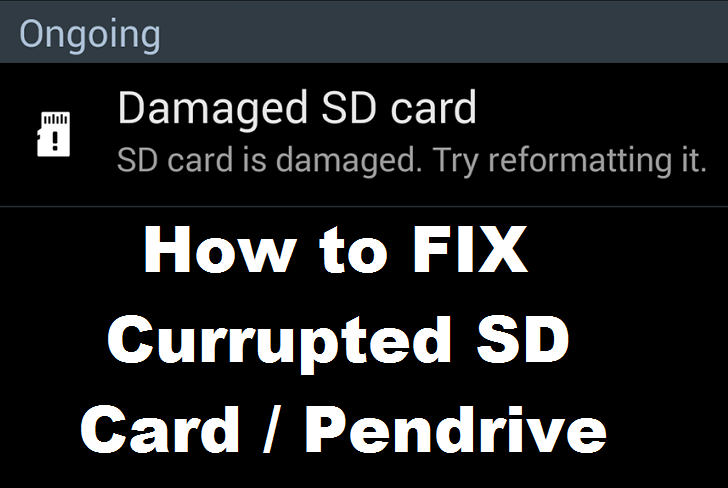
The accidentally damaged SD card or pen-drive will lead you to loss of all storage files like photos videos audios and etc. The memory card or SD card has a short time lifespan so after a few years it will get damaged or corrupt.
Also Check: 5 Best Voice Recording app
Ways to Find your SD Card is Corrupted or Not
We have listed the symptoms of a corrupted SD card, just crossed check the least once.
- The photos and videos on your SD card can’t be open.
- The memory card cannot be read by the mobile/PC. The mobile phone throws you a message like your god gets damaged/not recognized.
- Sometimes it will throw a message like “sd card is not permitted do you want to format it now”.
- If you connect your SD card or pen-drive on your pc it will recognize your card unfortunately, you can’t see any store files. And it will throw a message sd card is not permitted do you want to format it now.
- So if you how many of the above symptoms then your SD card get corrupted/ damaged.
Follow the below steps and guide to repair and fix corrupted SD card easily.
How to fix corrupted SD card/ memory card by command prompt
You can easily fix the corrupted SD card using your command prompt by make a simple command. Which is the cskdsk command? This comment and feature is part of a windows version.
Now let’s see how to fix corrupted micro SD card using chkdsk command.
- Open the “run” on your Windows PC or press shortcut key “windows + r”.
- In the type box enter cmd.
- Now the command prompt will appear in that enter the command cskdsk [driver letter]:/f

- Then press the button “y” to confirm chkdsk command.
- This is one of the easy and best ways to fix the corrupted SD card/ pen-drive.
If you are still facing the same issues then follow the second method below.
Fix Corrupted SD card by format SD Card:
If you feel the data on your memory card is not important then you can choose this option.
Just format your memory card and use it simply. Connect your SD card on your PC, if your card gets corrupted then it will throw a message to format sd card. Now click okay to format. that’s it it will get formatted now you will get a formatted empty sd card to use.
If you have personal data on your sd card and need to recovery it without formatting then you need to do the below steps.
Fix And Recover the Corrupted SD Card Without Formatting:
One of the best ways to fix corrupted SD card/pen-drive is to use recovery software. There are many recovery tools available on the internet. Well on the user experience and our personal experience the recommend you to use the recovery software called esaeus. This is one of the best recovery tools I have ever seen without formatting your sd card you can easily recover all your files and data safely using this application.
This software is available for both windows and mac pc. So use the below link and download the software for your pc and do the necessary steps to recover data.
Things you need download to remember to protect your SD card.
- Don’t ever remove your SD card file saving or viewing any files on your device.
- Never try to remove a memory card while the device is turning on or off.
- Don’t buy and use a non-branded cheap memory card.
- Connect your SD card or pen-drive to a PC which affected by the virus. Use your pen-drive any public browsing centers.
These are all the few ways to protect your SD card from corrupting.
Final words.
Once you have recovered all your data before formatting sd card then format your sd card to use.
These are all the best ways to recover and fix corrupted sd card. If you have any doubts related to the above guide, feel free to ask us in the below common box. Don’t forget to subscribe our blog to get all technical related solutions like this. Thank you for your visit.
Related searches:
- how to fix corrupted sd card on android
- how to fix corrupted Pendrive
- sd card repair tool
- how to format corrupted sd card
- fix damaged sd card android app
- how to repair damaged sd card using cmd
- how to fix corrupted sd card on android without a computer.
- damaged sd card recovery android app