Protect Your IP Address: Your device’s IP address is its identity in the vast internet world. All the traffic to and from your device is maintained with the help of IP addresses worldwide, including your IP Address.
Similarly to a house address, every device’s IP address is unique. You can locate your IP address using my IP Address tool. It might seem harmless if someone knows your IP address, but it could be dangerous. Ultimately, you are responsible for all activities done by your IP address, and cybercriminals can take advantage of it.
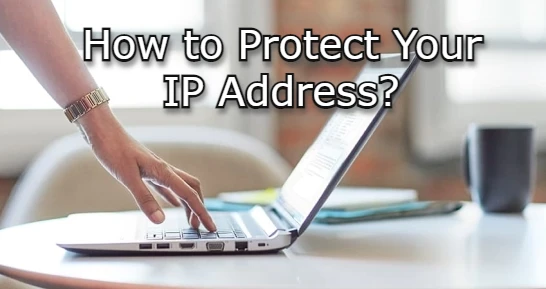
Your IP address can be hacked and used for various unethical and illegal activities, such as gaining unauthorized access to other people’s accounts and downloading their private data. The hacker can also use your IP address to attack your device with malware and find your location. This is why you must protect your IP address, no matter what.
Let us provide quick insights into five easy ways to protect your IP address.
Set Unique Passwords
Your device password is the only barrier that can restrict people from accessing your device. Some people prefer to stick to their device’s default passwords, making them vulnerable to attack.
In the same way, you need a unique and strong password for all your accounts, and you should also password-protect your devices. This will make it more difficult for anyone to discover your IP address.
Ensure your passwords are at least 12 characters long, and always use a password that is a mix of various upper-case and lower-case alphabets, numerals, and symbols. This will help in protecting your device against IP address hacking.
Use Tor
Using the Tor network, you can scale and make accessible your proxy formula, improving it on the proxy formula. A Tor browser connects users to the internet by connecting them to “volunteer nodes” or servers chosen at random.
Passing data through at least three nodes before it reaches its destination is necessary. In addition, it is encrypted at every point along the way, making it impossible for any node to know what you’re doing.
In other words, websites and advertisers can no longer track the physical location of your IP address or view your online activities. Instead, your IP address is determined by the last node through which your Internet traffic passes. Moreover, you can find your IP Address by searching “What is my IP Address”.
There is, however, one disadvantage to the Tor network, which is that it is prolonged. Therefore, you will likely be unable to stream videos or download files. Because each data packet must travel across the globe before reaching your computer, this is an unavoidable process.
Use a Virtual Private Network
To remain safe while surfing the internet, it is essential to use a virtual private network or VPN (there are free VPN providers as well). All of your hacking and malware issues can be resolved with it.
A VPN protects your IP address from being revealed through an IP locator. To protect your data, VPNs provide encrypted tunnels for your online activities, which ensures that no one will be able to access them. This way, cybercriminals cannot spy on you online or direct malware to your device, so all the chances of spying and snooping are eliminated.
Further, using remote servers to access the internet eliminates the possibility of having your IP address compromised, further disguising your identity. The security of VPN-protected networks and devices makes them difficult to hack or misuse.
Avoid Phishing Emails
Phishing emails are the most common way to install malware and device-tracking software. Connecting to any site allows the site to access your IP address and location, making the site vulnerable to hacking.
It would be best if you, therefore, were extra careful whenever you open emails from anonymous senders and click on links from sites that are unreliable. Furthermore, you should pay careful attention to the content of emails or download links, even if they are from reputable companies and well-known sites. Most malware is sugar-coated under branded names.
Use Additional Layers
Adding additional layers of security, whether it pertains to your IP Address or your device, is always a benefit. It is a must to keep your device safe from malicious sites and malicious content by using an updated version of any antivirus software or anti-malware program.
The software identifies ambiguity in receiving information on the device and alerts you when you click on manipulative links. Additionally, they notify you of any suspicious activity taking place on your device so that you can ensure maximum security.
A firewall is another security layer that can keep your IP address secure. In order to protect your device and IP address, these methods are more straightforward and easier to implement. An IP address can be protected from hacker attacks with just a little vigilance.
Also Check: Guide to Hide Your Presence in Online
Conclusion
The IP address plays a very important role in networking, and it is unsuitable for you if someone knows your IP Address. So, we have mentioned some tips on how to protect your IP Address. Moreover, if you want to know your IP Address, you must type “What is my IP Address” on the search engine, or you can track it manually.
Tags: How to protect your IP address from hackers, how to hide my ip address without VPN, how to hide my IP address for free, VPN hides IP address, best VPN to hide IP address, how to hide ip address on android, free VPN to hide IP address, should I hide my IP address.
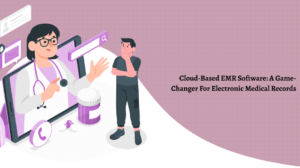
Leave a Reply