Hi, friends, Today share about the topic how to download anydesk for pc. Anydesk is one of the best remote desktop tools. In the Windows Market Lot Remote Desktop Tools available For Example Teamviewer, Mikogo, Chrome Remote Desktop, Splashtop etc. But Anydesk for pc is one of the best User-friendly Remote Desktop tools. Anydesk Software tool distributed by AnyDesk Software GmbH. This Anydesk Software to easy to Access your personal computer and laptop. Then anydesk software support for windows os, Linux and Mac OS, FreeBSD.
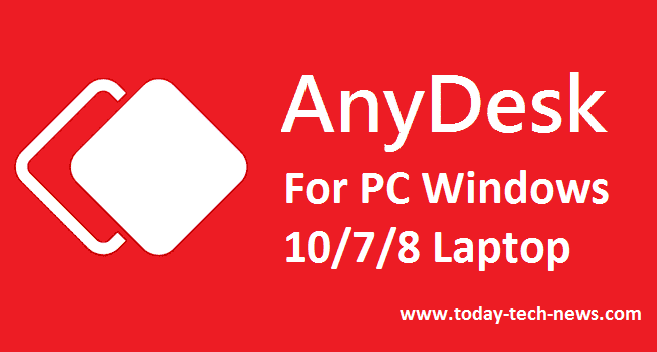
AnyDesk for PC
Now AnyDesk software also supports for Andriod and ios. So You Can easily handle your desktop computer and laptop control your smartphone. So friends How to install anydesk for pc step by step guide given Below.
Also, check: PUBG Game Download
About AnyDesk For PC Windows :
Anydesk is the Remote desktop connection tool. Then AnyDesk Software GmbH was founded in 2014 in Germany. Anydesk Remote Desktop Tool Give Best Security TLS / AES to encrypt connections. Then in case of User are used the same network and direct connection End-to-End Encryption is available. Any desk is a very easy user-friendly application. Now, this application lot features available for example. Low internet connect are low bandwidth speed no problem easy to Handle your remote desktop connection. Then Anydesk Remote Desktop Tool is totally free for Windows users.
How To Download Anydesk For PC :
You Can Easly to download and install your personal computer and desktop. Then anydesk software compares to TeamViewer.Best performance goes to Anydesk because of very easy user-friendly layout and supports all old version and new version Anydesk software to connect.
- First Go to Download Anydesk software for official website.
- Official Website LInk Given below,(https://anydesk.com/remote-desktop)
- Then Click to Download Anydesk.
- After the download, Run the anydesk software.
- This Anydesk Program automatically installs your Windows program files folder c.
- This application Install takes some time to install.

anydesk for pc
- Finally, anydesk application installs your desktop double click to open the anydesk application.

AnyDesk for PC
- Then open Anydesk software enters your partner id and password.
- Then you can easily to access your client Computer.
Download AnyDesk App:
Name: AnyDesk 4.2.3
Size: 2 MB
OS Requirement Windows 7, Windows 8, Windows 8.1, Windows 10 (Works on All Versions)
Author AnyDesk Software GmbH
How To Install Anydesk for Andriod :
Now Anydesk software also supports for android smartphone. Now Anydesk software available for google play store. you can easily download and install your smartphone.

Anydesk for pc
- First, open your smartphone Google play store application.
- Now search bar to find anydesk apk file.
- Now install the anydesk apk file for your smartphone.
- So you can easily access your personal computer and desk to your smartphone.
Anydesk Features for pc and android :
Performance:
- High Frame Rates
- Low Latency
- Efficient Bandwidth Use
- Highly Innovative Technology
- Quickstart
- Fail-Safe Erlang Network
- Real-Time Collaboration
- Demanding Applications
Security:
- Encryption Technology
- Verified Connections
- Access Restrictions
- Use Own Network
Flexibility:
- Work From Anywhere
- Multi-Platform Support
- Maximum Compatibility
- Lightweight
- International
- File Transfer
Administration:
- Manage Contacts
- Online Administration Panel
- Detailed Session Reporting
- Customization
- Remote Reboot
- Automated Roll Out
Licensing:
- Free Trial
- Scalable Licensing
- Multi-Seat
- Free for evaluation and personal use
- Always up to Date
- PowerUser Option.


Leave a Reply